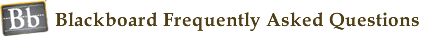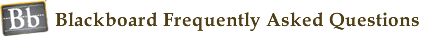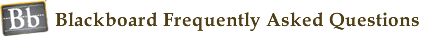
- What is Blackboard?
- Blackboard is the on-line learning and course support tool of Brooklyn
College. Your professor may require you to use Blackboard to
access course materials, syllabi, assignments and discussion groups.
- How do I access my courses on Blackboard?
- Just login or create a new account on the CUNY
Portal. Blackboard is not managed by Brooklyn College.
- My class is not listed in Blackboard. What should I do?
- Please contact your professor, as it is likely that he or she did not activate the class. If the class has been activated, please contact the Registrar's Office at 718-951-5499 to ensure that you are properly registered for the class and section.
- I cannot create a CUNY Portal account or I cannot login to the CUNY Portal?
- If you are unable to login to the CUNY Portal, please contact the Brooklyn College Network
Support Group at 718-677-6180 for assistance. You can also try the Blackboard backdoor link.
-